Trends & Insights

300 million—the number of people on Instagram every single day. Businesses are taking advantage of Instagram by using it as a resource to gain popularity and increase their customer base. In fact, top brands like Nike and National Geographic have over 60 million Instagram followers! So why would any business pass up this opportunity? If you’re not a regular ‘grammer, starting your own page (and growing it) can be overwhelming. The success of your Instagram will be determined by how you run your account. These Instagram tips will help you gain a booming fan following, and lead the way to sensation status. Instagram Tips #1: #Hashtags Hashtags could be one of the most important components of gaining popularity on Instagram. Posts that include at least one hashtag have seen up to 12.6% increased engagement . To put it simply, hashtags are a tag that helps categorize photos with the same theme or content. In your mastery of hashtags, make sure to keep them short, simple and most importantly, relevant. For example, when posting a photo of my fancy new watch, I may use the hashtags #watch, #michaelkors and #rosegold. Short, sweet and descriptive. If you want to connect to local ‘grammers, hashtags with your location are a good idea. Additionally, many businesses create their own unique hashtag and ask their followers to use it. For example, Coca-Cola encourages their fans to post Instagram Coke photos with the hashtag #ShareaCoke . This can be a great marketing tool, and help define your brand online. Another important note to remember is to not over-hashtag, as this can make your posts look spammy, and will actually attract other spam accounts. Instagram Tips #2: Tag a brand When you tag another Instagram account in your photos, your photo will show up in the brand’s ‘“photos of you” section of their profile. They will receive a notification, and with any luck, may even engage with your post! Better yet, they could also start following you back, or even re-gram your photo! Make sure the photo actually features the brand, otherwise you can get flagged for spam. Most big brands will have an Instagram account, and chances are, they probably have an expansive list of followers themselves. For example , a jeweler could take a photo of a piece from their newest collection, and tag the designer in the photo. Getting some exposure from a big brand could help you significantly increase followers, and in turn, get more likes! Instagram Tips #3: Use Visually Appealing Photos Although it seems obvious, this point is oh-so important. You don’t have to be an expert photographer to have a stellar collection of Instagram photos, but you may need some practice. One of the most important bits of advice is to keep it simple. If you are featuring products in a photo, make sure the background is simple so that your product stands out. A cluttered photo will take away from what you are trying to promote. Sometimes, a crisp white background is the best option. Instagram has many filters to choose from, so take some time to play around with them to see which one suits your photo best! Does your photo look best without a filter? Simply leave it alone! Alternatively, Instagram gives you the option to use their editing tools, where you can make some simple adjustments like brightening or removing shadows, rather than choosing a filter. Take a few different photos and decide which is the most visually appealing. Taking good photos may take a bit of time, but like anything, practice makes perfect. Don’t give up, and you’ll be taking photos like a pro in no time! Instagram Tips #4: Know Your Audience It’s important to remember your audience and who you are targeting with your posts. What is the purpose of your Instagram page? Whether the purpose is to educate, promote or entertain followers, you should keep that in mind with each and every photo and caption. If your account is purely professional, keep it informative and concise. If you are marketing towards a younger audience and want to keep things fun and upbeat, ensure the dialog matches accordingly. Try using some emojis, be goofy and have fun! Show people what you are passionate about, and just remember to target the people with your same interests! Instagram Tips #5: Ask For It Your Instagram account is a conversation point with your customers. Most followers scroll through their feed passively, and won’t take any action unless it’s asked of them. Give them a call to action, and ask for it! For example, Double tap if you like coffee, tag a friend who likes coffee, share this photo if you love coffee, click the link in our bio for free coffee, etc. (Can you tell what’s on my mind right now?) If your customers oblige, this will increase your page’s activity, likes, and followers. Most importantly, don’t forget to have a little bit of fun! Happy ‘grammin!
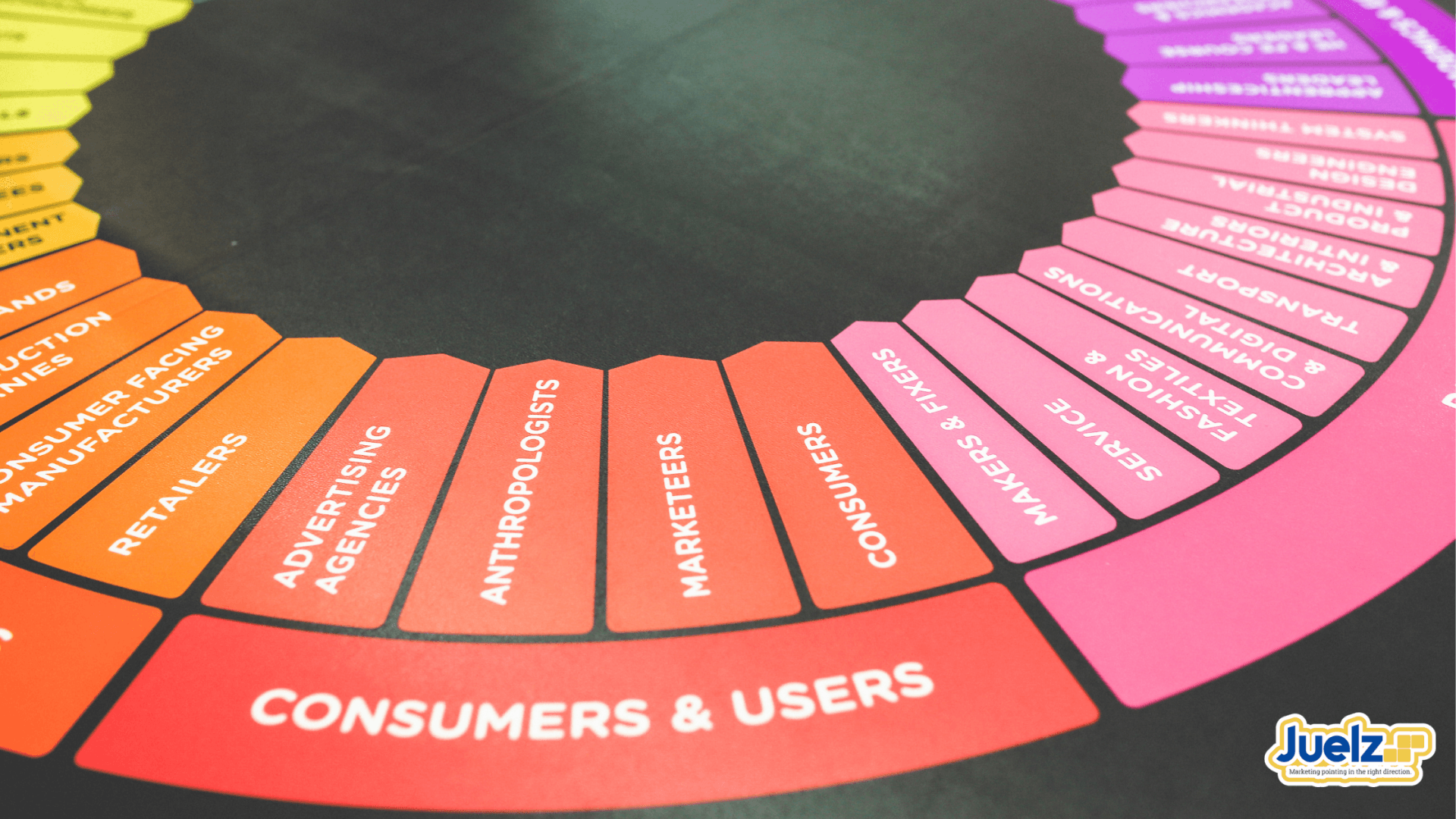
The importance of responding to customers online could not be more prevalent as reviews continue to grow more than ever before. Aside from the fact that reviews from customers help others decide whether they should visit a business or not, reviews are now more prevalent on search results pages—meaning a lot of eyes can see what is being said about your company online. The influence that reviews have on shoppers is staggering: more than 88% of online shoppers incorporate reviews into their purchase decisions (Webrepublic, 2015). Businesses are told to get more reviews on review websites to keep attracting new customers. With so many review websites out there, where does a business even begin? Your business may be afraid to manage customer reviews on review sites as you may not want to end up in one of these situations: receive zero reviews receive zero recent online reviews receive negative online reviews or, your business simply has unmanaged online reviews across multiple review websites Unfortunately, your business is missing out. This lack of free online word of mouth is actually hurting your business through inaction, because reputation drives conversion. 1) Business reviews and social posts help shape your company’s online reputation In fact, one of the worst things your business can do is ignore your online reviews and social posts. As easy as it is to make a mistake when handling your business’s online reputation, it can also be easy to recover if done properly (and with apology). While damage will inevitably happen, your business can take steps to mitigate the degree of damage that can occur. The biggest mistake of all your company can make is not participating in helping to shape the conversation about your company online. 2) Business reviews provide valuable feedback for your business While it can be easy for your business to take negative comments to heart, it is important to recognize that reviews are constructive feedback. All in all, reviews are valuable feedback! They help your company gauge their performance and see how you can improve. There is always room for improvement and a lot can be learned even from positive business reviews. Through reviews, your business can see which products or services you should be boasting, which needs work, and even discover which employees rock at customer service. 3) Your business reviews can now appear in search results Search engines have caught on to the popularity of reviews and are now displaying them more prominently. So, if someone searches for your business, there is a chance that reviews from review websites could be displayed on the search engine results pages. In Google’s markup—the annotated content that appears in search—of a company or product, business reviews and ratings can now be included in search results. In other words, when a user performs a search on Google, Google will find and possibly display review summaries from online business reviews and consumer ratings. Below is an example of how business reviews now showing up in search results.

What is Page Speed? Page speed is the amount of time it takes for the content on a website’s page to fully load. In a world where people have come to expect instantaneous results, faster is better. In fact, nearly half of web users expect a site to load in 2 seconds or less, and they tend to abandon a site that isn’t loaded within 3 seconds, according to surveys done by Akamai and Gomez.com . But how long do most websites take to load? The standards many have been using for page load time come from a study conducted by Geoff Kenyon where he compares website speed against the rest of the web: if your site loads in 5 seconds, it is faster than approximately 25% of the web if your site loads in 2.9 seconds, it is faster than approximately 50% of the web if your site loads in 1.7 seconds, it is faster than approximately 75% of the web if your site loads in 0.8 seconds, it is faster than approximately 94% of the web So how can you determine how your website stacks up? How to Determine Your Page Speed and Score Here’s how to measure how your website stacks up: Hop into your website’s Google Analytics Site Speed reports. This will give you an idea of how your site has performed over various time periods and the load speed of each of your pages. Enter your site’s URL into Google’s PageSpeed Insights Tool . This will give you a report card on your website’s speed performance on mobile devices and desktop. The report comes with some recommended actions you can take to improve your site’s speed. Check Pingdom’s website speed test to find out the speed, rank and percent faster than the average of Pingdom’s tested websites GTMetrix will provide a comprehensive look at your site’s speed optimization status. Note: Don’t puzzle yourself when you see different speed timing in Pingdom and Gtmetrix. As Pingdom will show you load time (The time it takes to show the first result of your website—that’s what google counts and you should too) and GTmetrix will show you full load time (The time it takes to show full page with it’s full functionality running). For further understanding, it’s always good to see the speed waterfall from both tools. Why Does Page Speed Matter? Bridging the gap between user expectations (2 seconds) and average website load time (5 seconds) is the goal of page speed optimization and the tactics we’ll outline later. But why exactly does page speed matter? It comes down to 3 main interconnected reasons: 1. Speed Kills UX User experience is probably the most important reason you should care about website speed, so we’ll start here. People don’t have the patience for slow loading websites anymore. In the beginning, just connecting to the internet required a tolerance that just doesn’t exist anymore. Today, people are constantly online and you’ve got 3 seconds maximum to display your page or they’re gone. More than 3 seconds creates a poor user experience and the bar is only going to get higher in the future. 2. Speed Kills SEO User experience is actually the driving force behind the SEO implications of site speed. While Google has been slow to officially reveal whether slow websites would receive ranking demotions, it appears that those days are coming . You need to make sure your website is ready. 3. Speed Kills Conversions Your site speed’s effect on conversions is what should really catch your attention. How can you move people through your funnel if each step takes forever? Your super-fans will do it, but those new, hesitant people who are prone to buyers-remorse will bounce. 8 Tactics to Make Your Website Load Faster Speeding up your site is not necessarily going to be a snap. If you have a small, light site you may just need to try a couple of tactics on this list. However, large, older sites with a lot of code and content may require some persistence and the implementation of several tactics on the following list. Here’s where to start: 1. Leverage browser caching: When you visit sites, your browser often caches pages on the site to speed up load time. Browser caching stores webpage resource files on a local computer when a user visits a webpage, so leveraging browser caching is when you instruct browsers how their resources should be dealt with. Things can slow down when the response from your server does not include caching headers or if resources are specified to be cached for only a short time. Leveraging caching will load your pages much faster for repeat visitors and so will other pages that share those same resources. Here’s how to do it 2. Optimize images: If images load faster, your site loads faster, period. Google notes that “…images often account for most of the downloaded bytes on a page. As a result, optimizing images can often yield some of the largest byte savings and performance improvements.” This means that you can get some big improvements when the images on your pages can be optimized to reduce their file size without significantly impacting their visual quality. Here’s how to do it 3. Minify HTML, CSS & JavaScript: Minifying removes any unnecessary characters that are not required for the code to execute. Sources of redundant data that you can remove includes code comments and formatting, removing unused code, using shorter variable and function names, and more. Here’s how to do it 4. Enable gzip compression: Gzip compression drastically reduces the size of files sent from your server when someone visits your website. This will speed things up considerably. According to GTMetrix , “The reason gzip works so well in a web environment is because CSS files and HTML files use a lot of repeated text and have loads of whitespace. Since gzip compresses common strings, this can reduce the size of pages and style sheets by up to 70%!” Here’s how to do it 5. Reduce server response time: Server response time is the amount of time it takes for a web server to respond to a request from a browser. This is a key issue to address because if your server response time is slow your pages will display slow, no matter how optimized your pages are for speed. Google says you should reduce your server response time under 200ms. So how do you make this happen? Here’s how to do it 6. Avoid landing page redirects: Your site can really slow down when you have more than one redirect from the given URL to the final landing page. This sets off a redirect loop that takes time to process. Here are a few examples of redirects that can slow things down: example.com → m.example.com/home – multi-roundtrip penalty for mobile users. example.com → www.example.com → m.example.com – very slow mobile experience. Here’s how to do it 7. Prioritize visible content: This is the exact message you’ll get from Google’s PageSpeed tool when additional network round trips are required to render the above the fold content of the page. This “above the fold” content is what you see on a desktop or device when you visit a page. So prioritizing visible content is the recommendation that you prioritize things so that essential elements on your page load first (and quickly) for users and that you defer secondary page elements like social sharing plugins, analytics javascript, etc. Here’s how to do it 8. Eliminate render-blocking JavaScript and CSS in above-the-fold content: JavaScript and CSS resources often prevent your page from displaying until they’re fully loaded. This is often a good idea, since the premature display of your above the fold content can look pretty grotesque. However, this is a common message you’ll get from Google about site speed, and addressing it can really take your page speed up a few notches. Here’s how to do it Note: This is the hardest thing to fix for most people. There are WordPress plugins that just do it but they can make your site look like Frankenstein on every load. Want lightning-fast, Google Cloud-hosted WordPress sites? Contact us today!
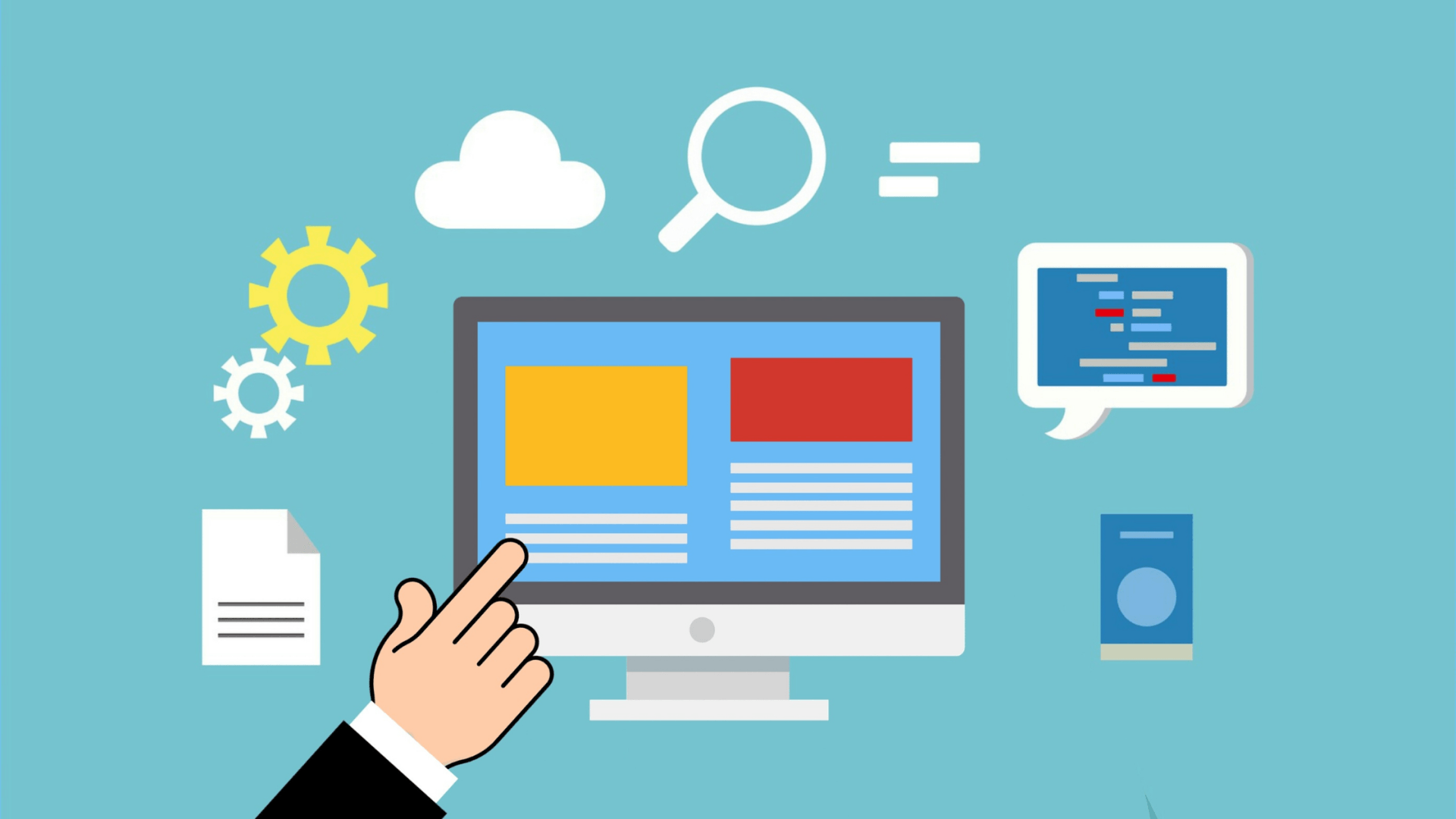
Everyone can recall a time when they’ve received excellent customer service. Whether it was the clerk who was extra helpful or the hotel staff who went above and beyond, we’ve all experienced it. Unfortunately though, the bad customer service is almost always recalled more easily. In the pursuit of excellent customer service, several dos and don’ts should be followed: Do: Anticipate Their Needs and Wants Instead of merely listening to your customer’s needs, a business needs to understand their unexpressed wishes and anticipate their next move. Staying one step ahead of them—literally giving them what they didn’t know they needed—is how you will stand out from the rest. This builds exceptional rapport with your customer and makes them feel like you really, truly value their business ( Forbes ). They will want to come back, and what’s more, they’re going to tell their friends all about your customer service. Do: Show Genuine Interest If you haven’t heard it yet, here it is: customers want to feel appreciated and they value an honest-to-goodness relationship. If your customer service staff can build, nourish and manage relationships with your customers, then you’re golden! One way for you to build the relationship and make them feel special is by genuinely caring about what they’re telling you. Listen to them grumble, show sympathy, laugh when they laugh and don’t be afraid to get personal ( Inc.com ). Something as minute as memorizing the name of their granddaughter or asking about their last trip to Hawaii will help solidify your relationship. Digitally speaking, doing this well means using social media to engage in a conversation and being open and transparent online! Your online customer service is as important, if not more so than the face-to-face interactions. At the root of it all, the customer wants to feel that they’re spending their hard-earned dollar on a business that cares about them! Do: Have the Answers and Deliver While it’s up for debate on whether customers are always right, the fact of the matter is, you are the expert and not your customer. You should always have the answers and be able to deliver. That is why product and service knowledge is the most vital skill a customer service representative can possess ( Digitalist ). If you don’t have the answer, try your best to find it out or direct the customer to someone who can answer their queries. Avoid saying the phrase, “I don’t know” at all costs. Remember, you’re the expert. Having the answers and delivering them promptly and respectively will build trust and confidence in your customer. Don’t: Restrict the Customer Customers hate to hear the word, “no.” It’s a fact of life. Though it’s not always possible to say “yes,” best practice dictates that you should be as flexible and accommodating as possible for your customers ( Customer Service Manager ). If there’s one thing a customer hates to hear more than “no,” it’s that something is “company policy.” Why? First of all, the customer likely doesn’t care what your store policy is. Second, they don’t see you as a customer service provider following policy, but rather as the company as an entity restricting them from getting what they want. Another reason this is such a big no-no is that it’s like putting a big road block in the conversation. With both you and the customer at a loss for what to say, the interaction (and possibly the relationship) is subsequently squelched. Don’t: Make Things Overly Complicated A good rule of thumb to follow is that getting assistance and service should not be more painful than the problem itself. Behold! The wonders of a FAQ (Frequently Asked Questions) page! If this isn’t really your style, and as a necessary fall back, the next step is to make your customer service staff incredibly accessible. You know what they say: a quickly diffused customer service issue keeps the bad reviews away. Right? Speaking of which… Don’t: Ignore Feedback or Complaints Feedback, no matter its form, is always a plus. Who better to hear from than the customers who are literally the lifeblood of your business? Embracing the good, the bad and the ego-deflating will ultimately help you to strive for better in the long run, we promise. You’ll be able to understand your customer better, identify and solve your pitfalls and grow bigger and better ( MinuteHack )! So, the next time a customer wants to give you their feedback, don’t brush it off, but rather see it as an opportunity to improve. Good customer service always will be an essential part of a business. It’s your customer’s first point of contact with your business and allows them to connect and build trust with your business or brand. In today’s world, delivering excellent customer service is sometimes more effective than any advertisement could be! Follow these customer service dos and don’ts so people talk about you for all the right reasons.

In the heyday of traditional marketing, attracting and retaining customers was an intimidating task for local business owners to accomplish, especially when the inflated budgets of larger businesses made it difficult to compete. Today, there are many different avenues for business owners to interact with consumers, and social media makes it easier than ever for business owners to reach potential customers through strategic tactics like content marketing. Content marketing , also referred to as inbound marketing, involves the creation and distribution of relevant content that provides value to your business’s target audience. Content marketing can be shared with consumers in numerous forms: infographics, ebooks, white papers, case studies, how-to guides, etc . The main purpose of content marketing is to offer consumers value by presenting a solution to their needs, thus influencing the buying cycle. Content marketing and the buying cycle The main difference between traditional marketing methods and content marketing tactics is how each strategy affects the buying cycle for consumers. The benefits of pull vs. push in marketing Traditional push marketing methods like flyers, billboards or commercials seek to influence the comparison and purchase stages of the buying cycle by promoting or offering incentives that make a product or service seem superior to alternative solutions. Content marketing, or pull tactics, aim to increase consumer awareness and provide helpful information about the product or service your business offers as a solution. The beauty of content marketing is that it may lead consumers to recognize a problem or need in their lives that they would have otherwise been unaware of. This will draw them into your business when they are ready to buy, rather than knocking on doors or cold calling to try and convince someone to buy something from you now. Utilizing content marketing tactics in your business’s strategy also introduces several benefits, many of which are long lasting. The benefits of content marketing Content marketing serves as a means for your business to attract, inform and engage with consumers. Here are some of the benefits that can accompany an effective strategy: Brand awareness Publishing valuable content will lead consumers to discover your business and product offerings as they search for solutions to the problem they are facing. By making content available to consumers, your business will communicate an awareness of consumer needs, humanizing your brand with a personality that is friendly and helpful, as well as creating the opportunity for customers to form a relationship with you. Brand equity Content that is relevant to the needs of consumers and offers them a valuable solution establishes your business as a thought leader in your industry, which helps build a trusting relationship with consumers. Attaining this level of credibility will lead consumers to prefer your goods and services over alternative solutions, since they are aware of the unique value proposition offered by your business: that you are the knowledgeable experts in your field. For example: why do avid cyclists go to smaller specialty bike shops instead of a big box store that offers bikes? Because of the level of knowledge and expertise that the smaller shop offers is something that cannot be easily replicated by the bigger box stores. This is example is similar to how content marketing can work to increase thought leadership and brand equity for your business. By sharing your expertise in the form of content, you will boost your credibility with customers. They know that they can come to you for solid advice because you have provided them with relevant, helpful information in the past. Effective long-term results If the content your business releases is designed to be a mix of time-sensitive and evergreen pieces , your business’s content library will still be relevant to consumers as time passes. High-traffic content will also improve search engine rankings, and the consistent release of content can serve as a continuous source of interested consumers. Content marketing: the main sell Content marketing is an effective strategy to interact with consumers and introduce them to your business’s brand. By providing consumers with value before they even visit your store, you are building positive relationships and connections to your brand, resulting in long-lasting customer loyalty and brand equity for your business. Need a steady content for your website? Check this out.

As a business, how likely is it that potential customers will come through your door? The whole point of an online presence is to entice customers into your store, your leasing office or your showroom so you can convert them to paying customers rather than just browsers online. Further, nothing is more frustrating as a customer than finding out that you have been given the wrong information about where a business is located. As a customer, how likely are you to give this company your business? Not very. In fact, according to Placeable , 73% of consumers stated that they lose trust in a brand when the online listing shows incorrect information. 1. Missing hours of operation information can be a dealbreaker There are many things that people look for in listings, whether they are looking at that search engine on a PC or on a mobile device. The top piece of information that most people look for is the hours of operation, since their search is likely for a business that they frequent quite often. In fact, in a study conducted by local data aggregator Localeze , hours of operation were noted as the most helpful feature in selecting a business during local search. 76% of respondent reporting that they expect this information when searching and 61% believe that it is a feature that helps them to select a business. Even if people are new to a business, it doesn’t give people a good impression if the business hours are not listed and they don’t know that it’s only open from 11 a.m-6p.m. Tuesday-Saturday .Imagine that potential customer who is ready to spend their money in store, but shows up on Monday at 7 p.m. only to find it closed. That customer is likely going to do another search on a mobile phone to find a different store and spend their money there. 2.You can’t spell NAP data (and score a citation) without an A(ddress) While most people would assume that the number one reason people do a search online is for the address or location of a business, the address is actually behind hours of operation as the second most desired information. But, of course, the whole point of being in business is to make money doing what you love or selling what you love. And that happens by attracting foot traffic and increasing customer base. It bears repeating that if a business address is incorrect on listing sites such as Google or Bing, then customers will not be crossing the threshold. A simple thing such as the wrong number on a street address, or even the wrong town, can mean that a customer cannot find you. The US Postal Service relies on a complex system of checks to verify and standardize addresses, and many of the search engines will default to the USPS for correct mailing addresses. What this means for the average new business owner is that unless a business is in an established location, getting the correct address on their listing means that both the address from City Hall and the information on USPS must be consistent. If USPS doesn’t recognize that address, then a business owner must contact them to verify their new address and get that information updated on USPS’s online database. 3. Local searchers are mobile creatures According to Localeze , mobile-phone-based searches drive in-store purchases with more than 75% of searches ending in a purchase—if a business has their listing details correct. Now if half of the people searching for a business listing on a local search engine, such as Google Local/Maps, can’t find the store’s business listing details, then the business is going to lose 100% of their business. For ease of use for potential customers, some of those details need to be as readily available as possible in a mobile-friendly manner. This can be accomplished with a responsive website that supports cellphone and tablet-specific versions. 4. Updated, accurate websites still serve as a first impression At the same time, more than 60% of searches on PC platforms such as website portals, Internet Yellow Page directories and local sites have a similar chance of ending in a purchase. While mobile searches are becoming more of a standard in where a customer searches, a business owner should not discount the power of a fulsome, consistent and accurate listing that is reflective of the business website. Any listing should be linked to the business’s website and feature the exact same information, but more of it. While a website should be enough to entice a customer to visit or buy, if those inconsistencies exist, then trust issues may arise in a business’s practices before a customer ever crosses their threshold. 5. Local searchers mix it up across multiple devices, situations and times People who search for listings are doing it in many more ways than when the Internet first coalesced into existence about two decades ago. In that time, we went from working on desktops to laptops to PDAs to Blackberries to Apples to tablets—and in each iteration, the methods of search have changed. However, that has slowed over the last five years or so as web developers realize that they need to be smarter. Rather than designing three different sites for three different platforms, they have created websites that are scalable to the search device. And that has been helped along by the proliferation of types of devices in use everyday. According to Pew Research Center , In 2015, smartphone ownership in America was at 68%, with tablet and computer ownership at 45%. Statista says that almost half of American adults use their smartphones the most to search for local information online, the other half being split between computers (40%) and tablets (11%). According to Localeze , like the types of devices used, what we are searching for varies by the time of day and device. Entertainment is searched for during work hours on computers, restaurants during evening using phones and health/fitness evening using tablets. The most important part of those mobile searches is accuracy. If someone cannot find your business in a local search or find inaccurate results whilst out and about, then your business has lost the chance for that browser to become a customer. So having those listings correct in all of the device formats is a must as we, and our technology, continue to evolve in the way we interact with local businesses. 6. Local search results are trusted sources of information Last but certainly not least is the fact that local search results are considered the most trustworthy. In a study by Neustar, it was determined that these searches, such as “used games Raleigh”, are what people do the most since they put that trust in local business more than big box, big website stores. Think about it, would you rather find a local store where you can get that latest purse in town right now? Or you can wait a week for delivery, which is four days past the event that you want it for! Local searches lend themselves to instant gratification and that interaction between browser and salesperson will convert that browser from someone who might get just the minimum to a loyal customer who feels like a million having spent a little more, but getting what they consider to be gold! Those interactions are what lead people to local searches and the absolute necessity of getting your listings correct. Trust leads to loyalty, which leads to more business, which leads to happy customers and business owners. And it all starts with that correct listing in that customer’s local search.

So, your business has decided to take the leap into the blogosphere. Great! There’s no shortage of reasons why blogging can benefit your business. However, the world of business blogging may still feel like uncharted territory. What should your blog discuss? How many posts should get published, and how often? Just who the heck is going to read this stuff, anyway? This blog about blogging (a meta-blog?) is intended to help you hit the ground running with tips on creating timely and fresh blogs that meet the needs and engage the minds of your readership. Lay the foundation A great blog starts with a great plan, and the planning stage is where you first answer the big questions that will determine what you write about, who you write for, and why you’re writing in the first place. Before you fire up your typewriter, be sure to nail down answers to the following questions: Start with buyer personas—who is going to be interested in what your business has to say? What are their pain points, and how do your products or services address and resolve them? Targeting your content to a specific readership makes it more likely to be seen (and shared). Develop a list of keywords relevant to your buyer personas. What kinds of search terms will they use when they’re looking for solutions? Knowing your keywords and putting them into use can optimize your blog to be found, guide your writing process and keep your copy consistent. How often will you write? The fresher and more frequent your content, the more you’ll have to offer to your readership, and the more Google’s page rankings will look favorably on your website. Set measurable goals in both the short and the long term. Are you looking to grow your email list and cultivate new leads, or are you focused on making your brand’s voice trusted and authoritative in your field? Whatever your goals, ensure that you have reliable metrics for measuring your progress. Pick your topics Are you drawing a blank every time you sit down to write? It may be easy to simply write a product feature or fluff up a sales pitch, but it’s important to remember that the point of your blogs is to provide value to your audience, not to sell to them. Take a look at your buyer personas and their pain points or problems, and assemble them into categories. These categories and their relevant personas will focus your writing and guide your use of keywords to optimize the SEO boost that the post provides. From here, you can begin to address some general topics. Another great source of blogging inspiration is your existing customer base. Think about the kinds of questions from customers that you answer on a regular basis. Many of these represent common pain points, and can easily turn into full blog posts. For every one customer who comes in or sends and email with a common question, just imagine how many there are tapping their query into Google in search of an answer! For example, a furniture store might write a blog on the difference in durability between leather, vinyl, and fabric upholsteries, or the different types of mattresses and their levels of support. An informative post that answers common questions and gives your readers information that they can act on is going to rank higher on search engines and position your business as a source of information that readers can trust. Content (not copy) is king Getting the copy down is one thing, but your blog will be as dry as a bone without engaging content to supplement that copy. The content that your copy supports, more than anything, is what sets your blog apart from your competitors and drives the solution to your readership’s problem. It’s best to make your own, but there are plenty of resources out there for those who don’t collect data or employ a design team. Statistic Visuals Provide relevant and substantiated statistics in the form of graphs and infographics—these add credibility to your posts, and can provide shock value when used properly. Header and Sub-header Images Use visuals to break up the text. The text of headers and sub-headers can often be incorporated into a relevant image that draws the reader’s attention and invites them to read further. A well-chosen graphic or photograph can serve to break up the monotony of plain text as well as add a visual frame to the information the audience receives. Screenshots/photos Finally, use screenshots or photos to demonstrate your solution in action. Remember that you’re here to provide value, not to sell.Getting to the end of a blog and feeling like you just read a really long ad means that you’re not going to come back for anything informative or authoritative. The more your readers can learn from your post, the more likely they are to return to your blog when they have another question that needs an answer. What’s your Story? Tell compelling stories (and write snappy titles). Narrative is a powerful tool, and we’ve known how to use it in sales and marketing for a long time. The same goes for your blogs. Framing the movement from conflict to resolution as a journey makes your audience more receptive to the information you have to share and puts it within a familiar and memorable framework. Start with choosing a narrative voice. Anecdotes and stories about your business can use a first-person voice to draw readers in and demonstrate your unique way of overcoming challenges in ways that others can learn from and put into practice. A second-person voice (like the one used in this blog) allows readers to visualize themselves acting out your solutions as your offer them, while a third-person voice is suited to communicating stories about how your business has been part of another customer’s success. Leverage your buyer personas and their challenges to tell stories that will engage your audience and show how your business fits into their lives. Your posts don’t have to read like a novel, but putting your info in action will help transform your blog from a lecture into a success story. Sharing is Caring You’ve written something you’re proud of, so be sure to put it out there! Share your new blog on your business’ other marketing channels, and put the work in to gain readers other than Googlers and regular visitors to your site. Leveraging your business’ social media following to widen your blog’s audience has the added benefit that a new post that a follower finds useful or interesting is always easy to share with their own network. The more readers that come to see your business as a trusted source of information, the better! Your blogs can (and should) also link to one another. Where there’s an overlap in information or your blog posts address similar issues, have them link to each other! An engaged reader will always be ready to find out more, and demonstrating that you have more information to offer is never a bad thing. Finish Strong Finally, and importantly, bring things home with a with a call to action. Have you ever gotten to the end of an interesting article, how-to or blog post and been filled with the inspiration to immediately test what you’ve learned? While the point of your blog isn’t to sell, it’s important to give your readers something to engage with that allows them to take action and apply their new knowledge. Whether it’s more content, a link to a product or promotion or a contact form, your readers will have a way to act on their inspiration, and you will have a way to track engagement and turn readers into leads. Here’s hoping this blog has inspired you to start writing your own! By following these tips, you should be well on your way to inspiring your own readers with engaging stories, compelling content, and valuable information that will position your business as a reliable source of information. Write well, help others and have fun!

Instagram has entered the territory of “must” rather than “nice-to-have” when it comes to social marketing for businesses. There are a few key reasons why every business should have an Instagram account, and why you’re going to be pretty left out if you don’t get on this social platform. 1. Skyrocket Your Engagement The data shows that Instagram is the #1 platform for getting post engagement. That means that if you want to establish a relationship with your client base (which you do), then you’re going to need that post engagement that only Instagram can provide. But let’s back it up for a second… It’s an interesting time to be involved in social media marketing… Facebook is facing major allegations, and as a result—people are doing crazy things like starting movements to delete their Facebook accounts… (For my sake, and the sake of your distant relatives, please do not delete your facebook). As much as internet trolls might have you think that it’s the social media Armageddon, I assure you that life will go on. It might be looking a little overcast in the internet landscape, but before we pack our bags —there’s still some hope. Facebook’s more charismatic and adopted little brother (Instagram) still has users entranced with its purity and boasts a pristine opportunity for brands who are ready to stir up the marketing pot. Now, Instagram is the #1 platform for post engagement because its focus on visual content creates a very unique space for brands to interact with others—and if you’re a skeptic, the numbers don’t lie. According to a study conducted by Forrester, Facebook and Twitter organic post engagement levels are currently less than 0.1%. In comparison, the millennial-centric Instagram boasts regular engagement at 4% for brands. (That’s 40x better btw).

Gone are the days of a “form over function” internet. Where once the simple novelty of seeing a business online, in any fashion, was often enough. Now, today’s more savvy audiences simply want to get where they are going. So with the priorities of today’s business websites being speed and ease of use, here are 3 tips that can make sure you are providing your customers the information they require in the best way possible to help you make conversions either on your site or in person. 1. Where is the business? Contact information is the most important information you can have on the internet. Seems simple enough, yet many well-intentioned websites make this information difficult to find. Studies show that people will tend to look at the top left corner of your website first, like they’re reading a book. This is where the most important information should be, your contact info—don’t make customers scour the page looking for a way to find your business. There is lots of data you can include in the contact information section. The trick is finding the balance of information overload vs. unnecessary vagueness. There are three things you need to specifically include: Hours of operation People seeking this information are likely close to buying, so having your hours of operation listed accurately and in a fashion that’s easy to read is a huge priority. Here are two examples, one bad and one good, to showcase how your hours should be listed online Don’t do it like this We are open Mondays – 8:00 am-5:00 pm, Tuesdays – 8:00 am-5:00 pm, Wednesdays – 8:00 am-7:00 pm, Thursdays – 8:00 am-5:00 pm, Fridays – 8:00 am-7:00 pm, Saturdays 12:00 pm-5:00 pm and the service shop is also open until 7:00 pm. Looks hard to read, right? It doesn’t look nice, it’s hard to look at specific days, and you don’t know if the service shop is just open on Saturdays, or if it’s always open until 7:00 pm every evening. A better example Sales: Mon 8 – 5 Tues 8 – 5 Wed 8 – 7 Thurs 8 – 5 Fri 8 – 7 Sat 12 – 5 Sun Closed Service: Mon-Sat: 12 – 7 Looks a lot nicer, right? It’s a lot easier to read and find the information you need. The most important part is to make sure the hours are accurate. Even if it takes an extra line to better explain a confusing set of hours, customers greatly appreciate knowing when they can expect your business to be open. Address Unless you’re an online retailer, your address is an essential part of your contact listing. But just like hours of operation there is are a variety of ways to share your location. Here is how we recommend it. Provide enough information so that Google maps can locate the business. For people in major cities, often times just your street address is sufficient. But if your business is a little tricky to find consider linking to a map application, or have the map right on the website. If you’re going that direction, make sure to use an accredited map engine like Google Maps, instead of a hand-drawn creation. People tend to be a lot more familiar with popular map formats and might get confused/scared at the sight of your beautiful artwork. Phone number This is the number where customers can most easily reach you. Businesses with multiple departments equipped with individual phone lines, might want to stick those on a “Contact Us” page. There’s no sense in cluttering your home page with 30 different phone numbers. Businesses should have one phone number on the homepage display to be a catch-all for any inquiries. Don’t forget an area code for those out-of-town customers. Make it easy for on-the-go customers to hit a button and have their mobile device ring the business instantly. 2. Who is the business? You likely have a lot to say about your business so the real challenge here is the distillation of your story. Here, think of the company from the customer’s’ perspective; what makes you unique? Why are you better than their competitors? What do you do for customers? These question will likely shed light on the most important information to share, at least at the top of the page. Once you’ve got your top level information cased, consider designing a way for interested customers to learn even more about the business. There you can dive deeper into your history, philosophy, and share any achievements or media coverage your business has had in its past. 3. What does the business do? This is where functionality needs to be the highest priority. Customers are looking for confirmation that your business is what they are looking for in the moment they are searching. You can’t afford to have this information be anything but concise, easy to find, and extremely helpful. It’s challenging to know the exact right strategy for your business but a tactic we recommend is taking a look at your closest competitors for insight. Look at those website and assume the perspective of their customer. If you like something about the way their website works, make a note. If you find something super inconvenient or confusing, again, make a note. Have these notes inform your approach. Conclusion A lot of people think a website should be an online version of your business. In reality, this is virtually impossible. A website is more like a messenger for your business. It’s a tool for relaying information about the business to potential customers. If your messenger is long-winded, confusing and tries to use flashy bright colours to grab attention, the customer is not going to be engaged. If your messenger relays all the information in a simple, concise and memorable way, customers will be much more likely to engage. It is quite likely a website is the first impression the customer might have of your business—remember, you only get once chance to make a first impression!

From startups and small businesses to huge brands, every business can benefit from an e-commerce website, where they can sell their products or services. In today’s competitive and convenience focused society, no longer do consumers want to go out to buy items, instead, consumers want to shop from the comfort of their own homes, making e-commerce a perfect solution for both businesses and buyers. But while setting up an online store might seem complicated and time-consuming, it’s actually not too difficult. Getting your business up and selling is possible with Website Express. This powerful product allows you to quickly and easily create a website and online store powered by WordPress and WooCommerce. To make the transition to e-commerce seamless, we also have a visual builder within every Website Express account. This allows you to design and create beautiful websites without having to write a single line of code. Let’s start building your website! What you’ll need to get started: A Website Express account Products or services to sell 30-60 minutes to set up and add products to your online store Before you begin Before you jump into Website Express and start building your store, consider the following: Understand your inventory situation. What kinds of products do you sell? How are they typically sold? How are you wanting to sell? Local delivery? Pick-up only? While shipping is possible using Website Express, it will cost money. Initially, it may be best to start out with local delivery and pick-up. Set aside some inventory for online-only selling. Managing inventory with multiple selling platforms can be tricky at first, so it’s best to make it as simple as possible and develop a personalized system as you go along. It may be best to start with about five products or services. Putting an entire inventory up at once can be very overwhelming, and managing the listings, sales, and fulfillment can feel like a lot for an online newbie as well. Once you’ve chosen the products or services you want to focus on, find or generate pictures, pricing, and a description for each. Note any important attributes or variations in your products (e.g., dimensions, various sizes, colors). Setting up your website Enter the Website Express product by clicking on the ‘Website’ tab in the left navigation menu. You will be directed to confirm your site name, tagline, and set your subdomain. This is the URL that users will type in to find your site.
